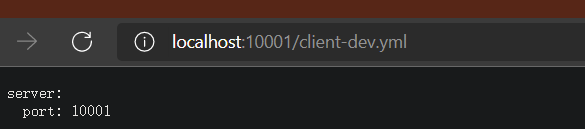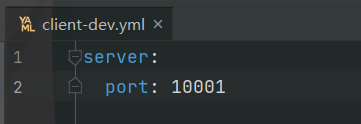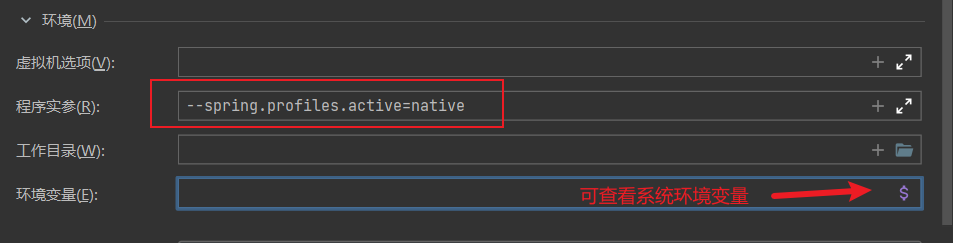运行环境 1 2 3 <java.version > 1.8</java.version > <spring-boot.version > 2.3.7.RELEASE</spring-boot.version > <spring-cloud.version > Hoxton.SR9</spring-cloud.version >
常用 API 查看配置 1 2 const url = `{{ip}}:{{port}}/{{applitionName}}-{{env}}.yml` ;# 如 http://localhost:10001/client-dev.yml
本地模式 1 2 3 4 5 6 7 8 9 10 spring: application: name: config-server profiles: active: native cloud: config: server: native: search-locations: file:///本机地址,支持 classpath
环境异常 当没有指定 spring.profiles.active=native 时,以读取 Git 仓库为配置,出现以下异常:
1 2 3 4 5 6 7 8 9 10 11 *************************** APPLICATION FAILED TO START *************************** Description: Invalid config server configuration. Action: If you are using the git profile, you need to set a Git URI in your configuration. If you are using a native profile and have spring.cloud.config.server.bootstrap=true, you need to use a composite configuration.
注意: 谨防在全局配置了环境变量,由于在系统环境变量中设置了公司常用的环境名,导致配置文件中的激活项被覆盖,而一直无法启动。
Git 模式 1 2 3 4 5 6 spring: cloud: config: server: git: uri: file:///本机地址
本地仓库 支持设置 uri 为本地路径,但需要该仓库存在,并且访问的配置(如:client-dev.yml)已被 git 托管。
远程仓库 1 2 3 4 5 6 7 8 spring: cloud: config: server: git: uri: 仓库地址 username: 用户名 password: 密码
加密密码 由于在项目中使用明文配置密码,不太合适,较好的方式使用对其进行加密。
1 2 3 4 5 6 <dependency > <groupId > com.github.ulisesbocchio</groupId > <artifactId > jasypt-spring-boot-starter</artifactId > <version > 3.0.4</version > </dependency >
1 2 3 jasypt: encryptor: password: 加密密码
使用方式:
1 2 3 4 5 6 7 8 9 10 11 @Test void encrypt () Assertions.assertDoesNotThrow(() -> { final String encrypt = stringEncryptor.encrypt("123456" ); System.out.println(encrypt); Assertions.assertEquals( "123456" , stringEncryptor.decrypt(encrypt) ); }); }
在程序中打印出加密后的字符串,并在配置文件中使用 ENC() 包裹,标识其为一串加密字符。
1 2 3 git: password: ENC(加密字符)
安全认证 到目前为止,配置中心的所有 api 都是可随意访问的,若需要对公网暴露,则需要添加登录鉴权更安全些。
1 2 3 4 <dependency > <groupId > org.springframework.boot</groupId > <artifactId > spring-boot-starter-security</artifactId > </dependency >
1 2 3 4 5 spring: security: user: name: config-server password: password123
注册中心 1 2 3 4 <dependency > <groupId > org.springframework.cloud</groupId > <artifactId > spring-cloud-starter-netflix-eureka-client</artifactId > </dependency >
1 2 3 4 eureka: client: service-url: defaultZone: http://ip:port/eureka/
并在启动类上添加 @EnableEurekaClient 注解。